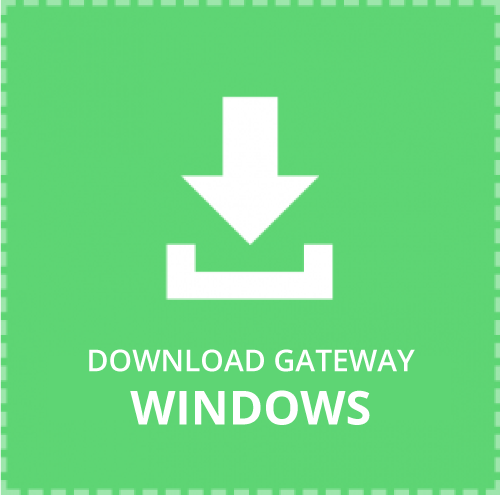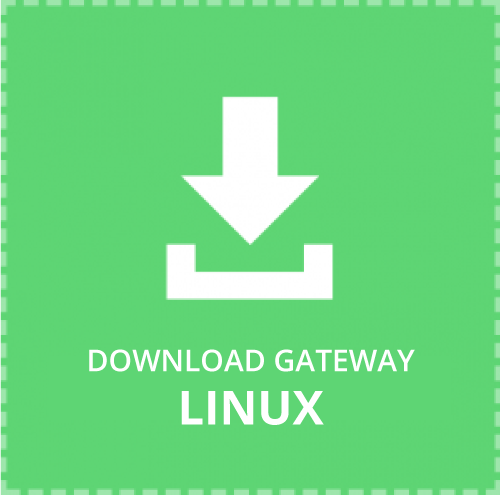1. Download and install EcoStruxure IT Gateway
Gateway 1.22.1.5 SHA1 checksum
Windows: c96c3ae863c997a047131ef9dd93d274bc171343
Linux: 3250088e1805739ffb7b07c7c3aeb2e4e221c71a
2. Log in to Gateway
Go to the default address https://<server name or IP address> and set the password for the system administrator. The default username is admin.
3. Configure device credentials
Create device credential settings for discovery and polling SNMPv1, SNMPv3, NetBotz, and Redfish devices. You can reuse these credentials for all your device discoveries and add additional credentials as needed.
Create file transfer settings for device configuration, firmware update, and other EcoStruxure IT features to function properly.
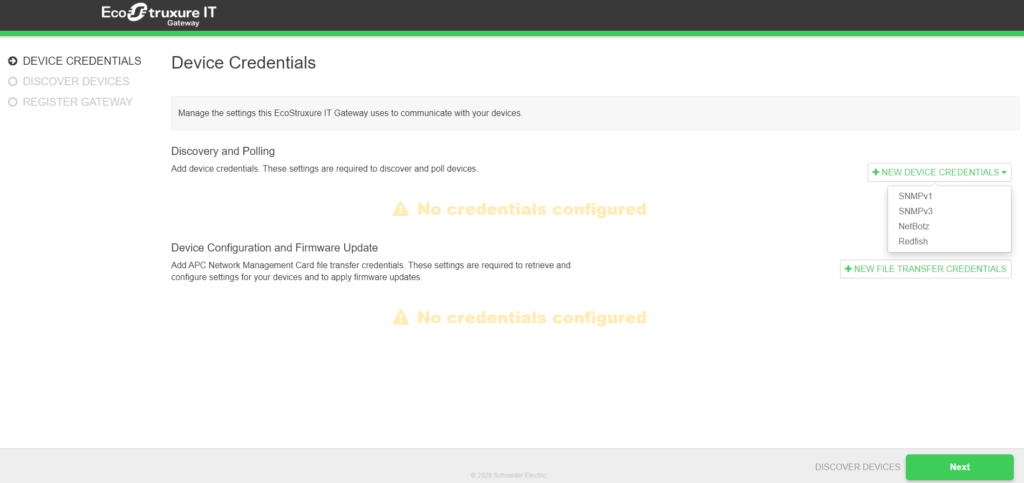
4. Discover devices
Enter an IP address or IP address range, or import an IP address list to easily discover devices.
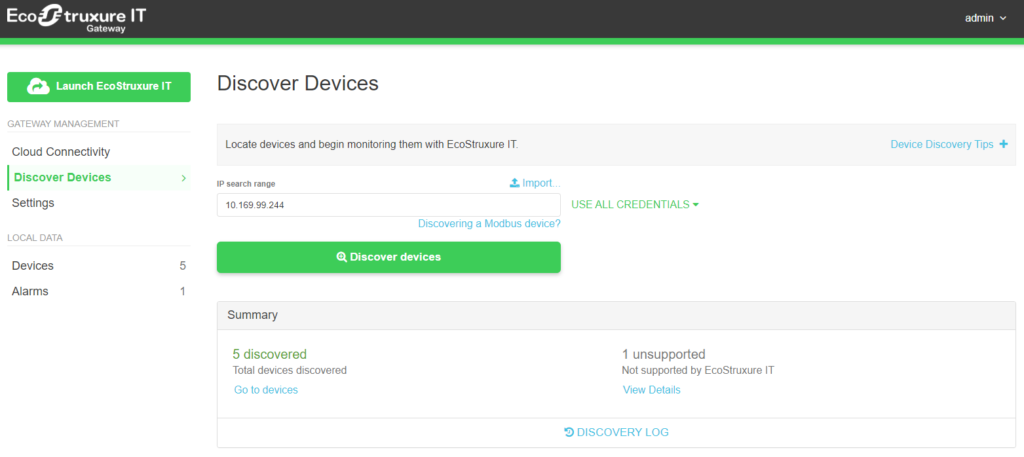
> Having trouble discovering devices? Get help here!
5. Register and connect the Gateway
Click Register Gateway and connect your Gateway to your EcoStruxure IT organization.
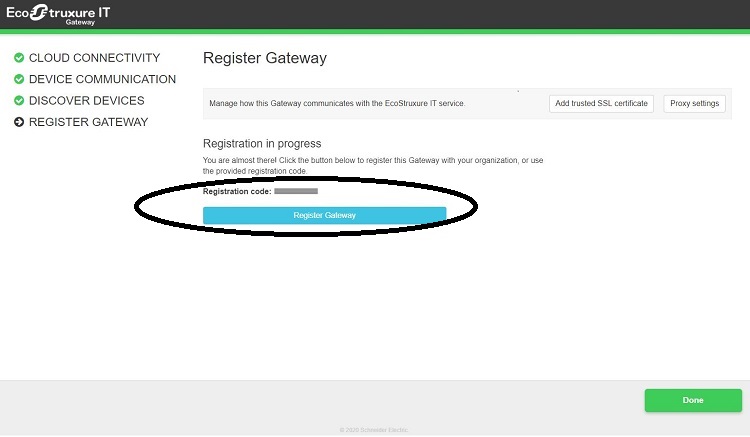
> Detailed instructions for Installing and setting up EcoStruxure IT Gateway