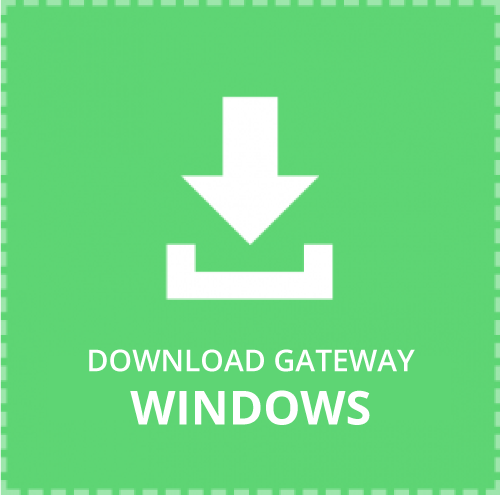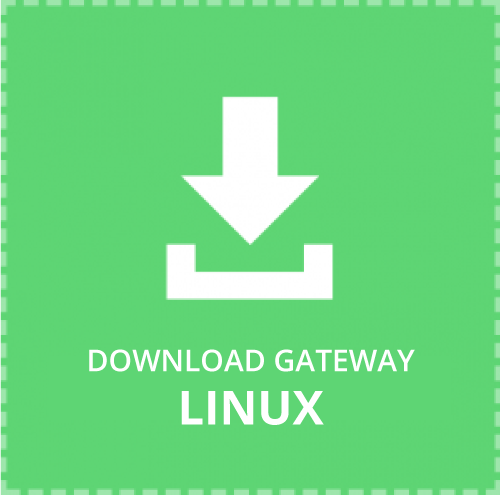If your Gateway software is older than 1.4.0, install version 1.5.2 before you install the latest version
Are you installing EcoStruxure IT Gateway for the first time? Install the latest versionIf your Gateway software is older than 1.4.0, you must install version 1.5.2 before you install the latest version.
Once you download and install Gateway 1.5.2, you can update your Gateway to the latest version.
Are you installing EcoStruxure IT Gateway for the first time? Install the latest version
1. Download and install EcoStruxure IT Gateway 1.5.2
Before downloading the gateway, be sure to check system requirements to avoid any connection issues.
Gateway version 1.5.2.28
SHA1 checksum
Windows: e10374e6f7a7ccf1e4c722981d8214dfc53a6ab1
Linux: 536f6bef2998c6cc9c4f76ddc6ddc5af978ed9e0
2. Log in to your gateway to verify the software is updated to version 1.5.2
Go to the default address https://<server name or IP address> and log in with the username admin and password admin.
Once you log in, you’ll see a message that an update is available. You can then update your Gateway to the latest version.